Contents
About Pokémon Cafe
Pokémon Cafe (Pokémon Cafe) opened in 2018 and is the first official Pokémon cafe.
With a store and menu full of the world of Pokémon, this is a cafe that Pokémon lovers will want to visit at least once… but it is also said to be ‘hard to get a reservation’.
Reservations are accepted every day for the next 31 days, but it is always a fierce battle and all the seats are taken within a minute or two.
Here are some tips on how to make a reservation at Pokémon Cafe and how to get a reservation.
How to make a reservation at Pokémon Cafe
Pokémon Café must be reserved in advance, so be sure to make a reservation through the official website.
Click here to make a reservation
https://www.pokemoncenter-online.com/cafe/en/reservation.php
Reservations will be accepted from 6:00 p.m. 31 days prior to the date you wish to use the room.
(e.g.) If you wish to use the room on December 10 (Sun) ⇒ Reservations will be accepted from 18:00 on November 9 (Thu.).
Reservations must be made by 10:00 p.m. on the day before the day you wish to use the room.
Reservation Procedure
Here is how to proceed with a reservation from the official website.
Open the official website of Pokémon Cafe and click [Click here for reservations] in the upper right corner.
Click on the store of your choice
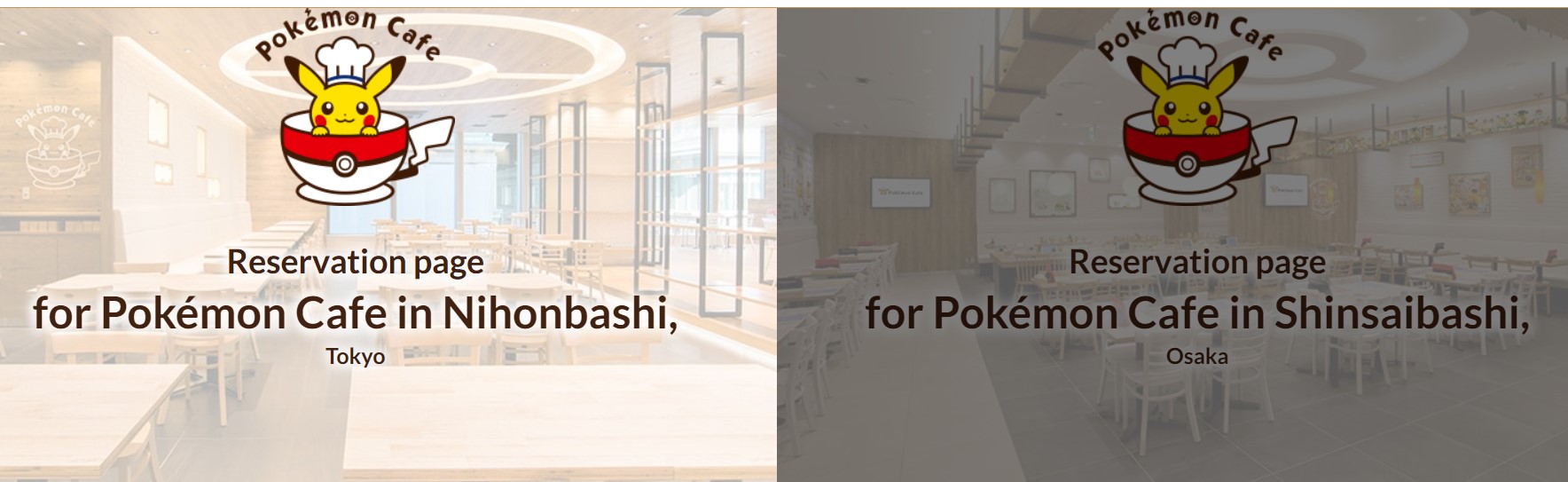
Read the “Request for Confirmation,” check the “Agree,” and click “Agree and Proceed.
After selecting the number of people, a calendar will be displayed, click on the desired date, and then click [Next].
Basically it is always full, but at 6:00 p.m. when the reservation starts or when there is a cancellation, it turns blue or white and clickable as shown in the image.
Click on your desired time zone
The blue letters are the available time slots.
Seat locations will change depending on the time of day.
Enter your name, furigana, phone number, and e-mail address, and press [Next].
Enter the verification code received at the e-mail address you entered and press [Next].
Select goods
Products will change depending on the time of year, but the items displayed here are goods that can only be purchased at the time of reservation.
(Payment is by credit card only.)
If you wish to purchase goods, select the number of items (up to 9 items can be purchased) and click [Next].
If you do not wish to purchase goods, click “Do not purchase goods.
Confirm the reservation details and click [Confirm Reservation].
When you get to the “Thank you for your reservation” page, your reservation is complete.
You will receive an email titled “Pokémon Café Reservation Confirmed” at the email address you entered.
How do I confirm my reservation?
To confirm or cancel your reservation, click [Confirm/Cancel Reservation] at the bottom of the screen, enter the reservation number you received by e-mail when your reservation was completed, and click [Search] to view the reservation details.
Booking Tips and Tricks
Reservations for the Pokémon Café are very competitive.
Reservations start at 6:00 p.m. every day, but the cafe is full within a minute or two.
In addition, immediately after the reservation starts, the lines get busy and you cannot connect, and when you can connect, every seats are full…in most cases.
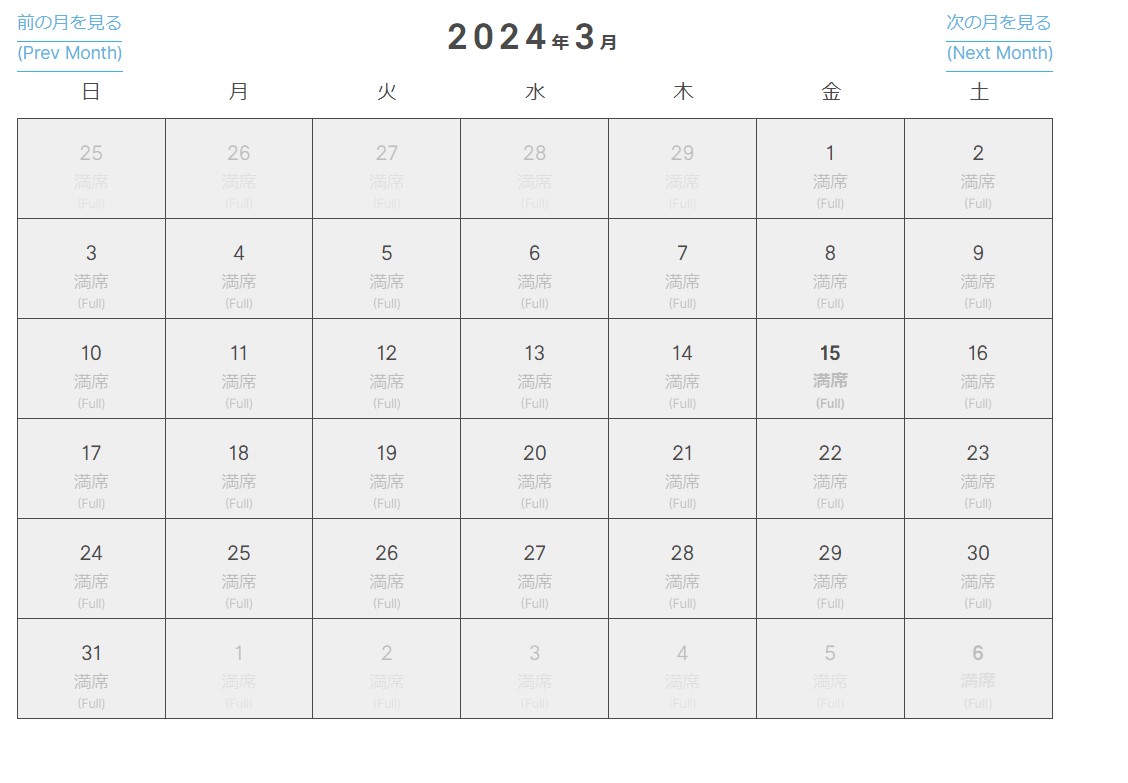
Tip 1 – Display and reload the calendar screen 1 minute before the reservation
If you open the official website at 6:00 p.m. when reservations begin and try to make a reservation, you will not get one.
Be sure to go to the Pokémon Café reservation page before 6:00 p.m. and proceed to the page where you will see a calendar to select a date.
From there, continue reloading until the calendar date becomes clickable at 18:00.
As soon as the calendar changes from gray [not open] to white, click on it and proceed to select the time.
Tip2: Reload when “Server is busy” is displayed
When you make an appointment at 6:00 p.m., you will almost always see this screen and will not be able to connect.
Please note that if you accidentally press [Return to Home], you will be taken back to the very first page.
Basically, you will see this screen after every one of your reservations, and you will not be able to make a reservation…” You have no choice but to reload and wait for the connection to be established…
If you can get to the time selection, you will be tentatively booked!
Tip 3 – Aim for weekday cancellations.
To be honest, it is quite difficult to get a reservation when reservations open at 6:00 pm.
Even if the desired date is fully booked, there is a possibility that it will be canceled, so you can also aim for a cancellation!
The possibility of cancellations on Saturdays and Sundays is small, but on weekdays, there are often openings the day before, so if you are thinking, ‘I don’t mind if it’s on a weekday! If you are interested in a weekday, please check the reservation page the day before the day you go.
But you need to check the reservation page frequently because it depends on when the cancellation will occur.
(Sometimes there are no cancellations.)
Google Chrome has an extension, Easy Auto Refresh, that allows automatic reloading.
By using it, you can check the availability in real time while working on other tasks.
Easy Auto Refresh
Same-day cancellations are not expected.
Although the Pokémon Café is by reservation only, seats may be offered in the store only if there are same-day cancellations.
You can check availability on the “Same-day Seating Information” board at the entrance of the Pokémon Café, but cancellations rarely occur.
Can reservations be changed?
Unfortunately, it is not possible to change the number of people, time, or seats after a reservation has been made.
If you want to change your reservation, you will have to make it again.
(Our family had to make a reservation again because of a change in the number of people.)
You cannot make multiple reservations with the same e-mail address, so you must cancel the reservation or make a new reservation with a different e-mail address.
Official website
https://www.pokemoncenter-online.com/cafe/en/