Contents
What is e+ Smatiket?
SmarTicket is an electronic ticketing service offered by e-plus, a major ticketing company.
E-Plus handles the following types of tickets
Paper tickets (issued at convenience stores/received by delivery)
QR tickets (smartphone display/print)
Electronic tickets (smartphone display)
Electronic tickets have the greatest advantage of being easy and do not require paper tickets to be issued.
Electronic tickets are the most convenient, as there is no need to issue paper tickets.
There is also no need to worry about forgetting your ticket on the day of the event.
If you have already downloaded the electronic ticket, you can enter the venue even if you cannot connect to the network at the venue.
Installation of the “e+” app
Please install the app from the app store or google play.
(Not currently available on ipad)

Download Tickets
On the day the tickets are available for download, an email titled “Information about Ticket Download” will be sent to the address registered with E-Plus.
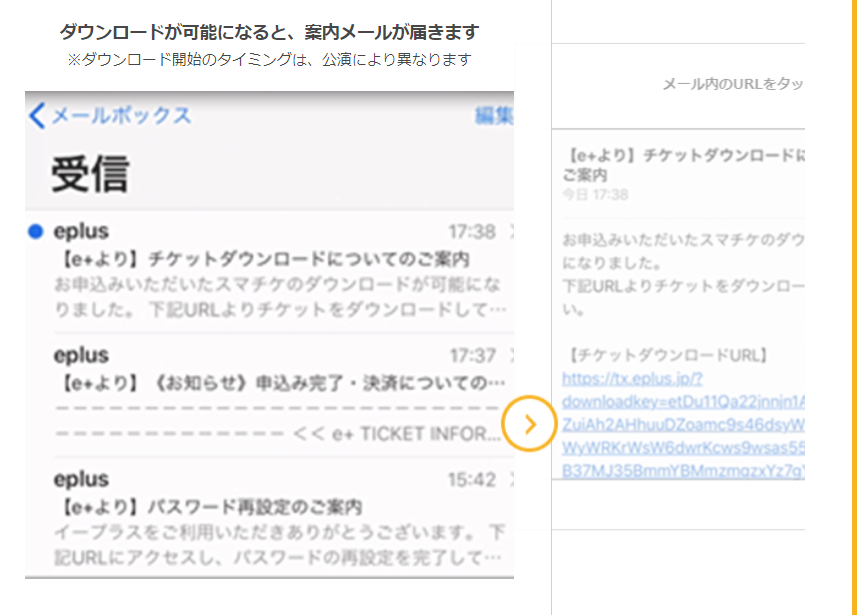
Click on the ticket download URL.
If you have deleted the e-mail, you can also click the button “Download SMATIKET” on the application details screen of “Application Status Inquiry”.
How to use SmarTiket (on the day)
On the day of the event, you will need to display your electronic ticket and present it to the staff at the entrance of the venue.
If you have already downloaded the ticket in advance, you do not need to connect to the Internet at the venue!
Please note that you will not be allowed to enter the venue with a scanned or captured ticket.
Please be sure to follow the steps below to display your electronic ticket.
(1)
Launch the e+ app and tap the “Tickets” tab in the lower right corner (see image).
On the day of the event, bring the smartphone with the ticket downloaded.

Select “SmarTicket”.
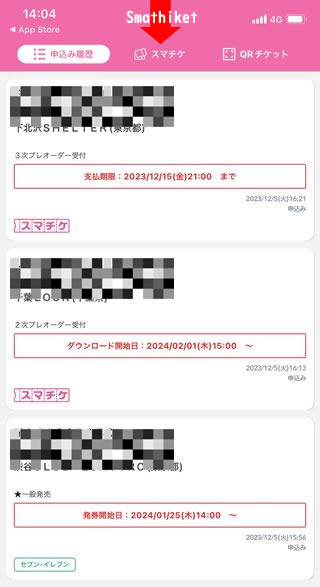
Tap “(入場画面に進む)Proceed to Admission Screen” at the top.

Show the screen to the admission staff and ask them to operate the ticket.
Please note that if you do anything on this screen, your ticket will become invalid.
※Do not touch anything when this screen appears.↓↓↓

スタンド指定=reserved-seat
1階=1st floor
2階=2nd floor
3階=3rd floorスタンド=Stand seats are seats where you can sit in a chair and watch the concert.
西=West 東=East 北=North 南= South
列=Row
番=Number
